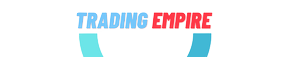Before we understand how to set up thinkorswim for forex trading we need to understand what is thinkorswim ?
What Is Thinkorswim ?
Introduction
thinkorswim is a popular trading platform developed by TD Ameritrade that caters to the needs of various traders, including forex traders. It is widely recognized for its robust features, advanced tools, and user-friendly interface, making it a preferred choice for both beginners and experienced traders. In this article, we will delve into the world of thinkorswim for forex trading, exploring its key functionalities, benefits, and how it empowers traders to navigate the dynamic forex market with confidence.
A Powerful Platform Tailored for Forex Trading
1.1 Platform Accessibility
thinkorswim is available as a desktop application for Windows and macOS, ensuring a seamless trading experience on both major operating systems. Additionally, the platform offers a mobile app, enabling traders to stay connected and execute trades on the go through their smartphones and tablets.
1.2 Extensive Forex Pairs Coverage
One of the main advantages of using thinkorswim for forex trading is its wide range of tradable currency pairs. Traders have access to major pairs, minor pairs, and even exotic pairs, providing ample opportunities to explore various market dynamics and strategies.
Intuitive User Interface and Customizability
2.1 User-Friendly Interface
The platform boasts a user-friendly interface designed to accommodate traders of all skill levels. From novices to seasoned professionals, thinkorswim offers an intuitive layout that simplifies navigation and streamlines the trading process.
2.2 Customizable Layouts
Traders have the freedom to customize the platform’s layout according to their preferences. This includes adjusting chart configurations, adding technical indicators, and organizing watchlists to create an efficient workspace that aligns with their trading style.
Advanced Charting and Technical Analysis Tools
3.1 Comprehensive Charting Features
thinkorswim offers an extensive suite of charting tools that enable traders to analyze forex pairs comprehensively. Various chart types, including candlestick, bar, and line charts, provide different perspectives on price movements.
3.2 Technical Indicators and Studies
Traders can access a wide array of technical indicators and studies to aid their market analysis. From simple moving averages to complex Bollinger Bands and Ichimoku Clouds, the platform equips traders with the tools necessary to make informed trading decisions.
Forex Trader Module
4.1 Efficient Order Execution
The Forex Trader module on thinkorswim facilitates order execution with speed and precision. Traders can place market orders, limit orders, stop-loss orders, and take-profit orders directly from the module, ensuring seamless trade management.
4.2 Risk Management Features
Managing risk is crucial in forex trading, and thinkorswim provides essential risk management features to protect traders’ capital. Traders can set stop-loss and take-profit levels, ensuring that their trades are automatically closed at desired price points.
thinkScript®: Unleashing the Power of Customization
5.1 Introduction to thinkScript®
A standout feature of thinkorswim is its proprietary scripting language, thinkScript®. This language allows traders to create custom technical indicators, studies, and strategies, enabling them to develop personalized tools to suit their unique trading requirements.
5.2 Unlocking Trading Strategies
thinkScript® empowers traders to backtest and fine-tune their trading strategies based on historical data. This functionality assists traders in identifying the strengths and weaknesses of their approaches before implementing them in live trading.
Education and Analysis Resources
6.1 On-Demand Learning
thinkorswim offers a wealth of educational resources, including on-demand videos, webinars, and tutorials. Traders can enhance their knowledge of forex trading, technical analysis, and various trading strategies to become more confident and informed traders.
6.2 MarketWatch and Alerts
Traders can create personalized watchlists to monitor their favorite forex pairs effectively. Additionally, setting up price alerts enables them to stay informed about critical market movements and potential trading opportunities.
Conclusion
In conclusion, thinkorswim is a feature-rich and user-friendly platform that serves as an excellent choice for forex traders. Its powerful tools for technical analysis, comprehensive charting features, and customizable interface empower traders to navigate the dynamic forex market with confidence. Whether you’re a beginner or an experienced trader, thinkorswim offers the resources and capabilities necessary to succeed in forex trading. By leveraging the platform’s strengths and continually expanding your trading knowledge, you can maximize your potential and achieve your trading goals.
How to Set Up thinkorswim for Forex Trading: A Comprehensive Guide for Beginners
Introduction
If you’re new to the world of forex trading and looking for a robust platform to execute your trades, thinkorswim by TD Ameritrade is a powerful and feature-rich platform that can meet your needs. With a user-friendly interface and advanced tools, thinkorswim provides a seamless experience for traders of all levels. In this comprehensive guide, we’ll walk you through the step-by-step process of setting up thinkorswim for forex trading, helping you harness its full potential and make informed trading decisions.
Section 1: Getting Started with thinkorswim
1.1 Understanding the Platform
Introducing thinkorswim’s key features and advantages for forex trading.
Navigating the interface and customizing it to suit your preferences.
Accessing different modules like charts, watchlists, and account information.
1.2 Creating a thinkorswim Account
The registration process for a new account on thinkorswim.
Setting up a paper trading account to practice without risking real money.
Section 2: Setting Up Your Charts
2.1 Chart Customization
Selecting the appropriate time frames for your trading style.
Applying different chart types (candlestick, bar, line) and their uses.
Adding indicators and studies to analyze market trends effectively.
2.2 Drawing Tools and Technical Analysis
Understanding drawing tools and how to use them for technical analysis.
Identifying support and resistance levels, trendlines, and Fibonacci retracements.
Section 3: Navigating thinkorswim’s Tools and Features
3.1 Forex Trader
Using the Forex Trader module to place and manage forex trades.
Understanding the order types available and when to use them.
Implementing stop-loss and take-profit levels to manage risk effectively.
3.2 On-Demand Video Learning
Accessing the extensive educational resources provided by thinkorswim.
Utilizing webinars, tutorials, and trading courses to enhance your knowledge.
Section 4: Analyzing the Market
4.1 thinkScript®
An introduction to thinkScript®, thinkorswim’s proprietary scripting language.
Writing custom scripts to create personalized technical indicators and strategies.
4.2 MarketWatch and Alerts
Creating personalized watchlists to monitor your favorite forex pairs.
Setting up price alerts to be notified of important market movements.
Section 5: Risk Management and Trading Psychology
5.1 Risk Management Strategies
Implementing position sizing and leverage effectively.
5.2 Developing a Trading Plan
The key elements of a successful trading plan.
Incorporating your risk tolerance, goals, and trading strategy into the plan.
Section 6: Thinkorswim Mobile App
6.1 Overview of the Mobile App
Downloading and installing the thinkorswim mobile app.
Key features and functionalities available on the mobile platform.
6.2 Trading on the Go
Placing trades and managing your account through the mobile app.
Syncing your settings and watchlists between desktop and mobile devices.
Section 7: Advanced Tips and Tricks
7.1 Backtesting Strategies
Utilizing thinkorswim’s strategy tester to evaluate trading strategies.
Analyzing historical data and refining your approach based on results.
7.2 Paper Trading to Live Trading Transition
Moving from paper trading to live trading with confidence.
Managing emotions and staying disciplined in a live trading environment.
Conclusion
Setting up thinkorswim for forex trading can be a game-changer for traders seeking a comprehensive and powerful platform. By following this detailed guide, you are well-equipped to harness the platform’s full potential and take your forex trading to the next level. Remember that successful trading requires practice, discipline, and continuous learning, so never stop exploring new strategies and improving your skills. Happy trading!